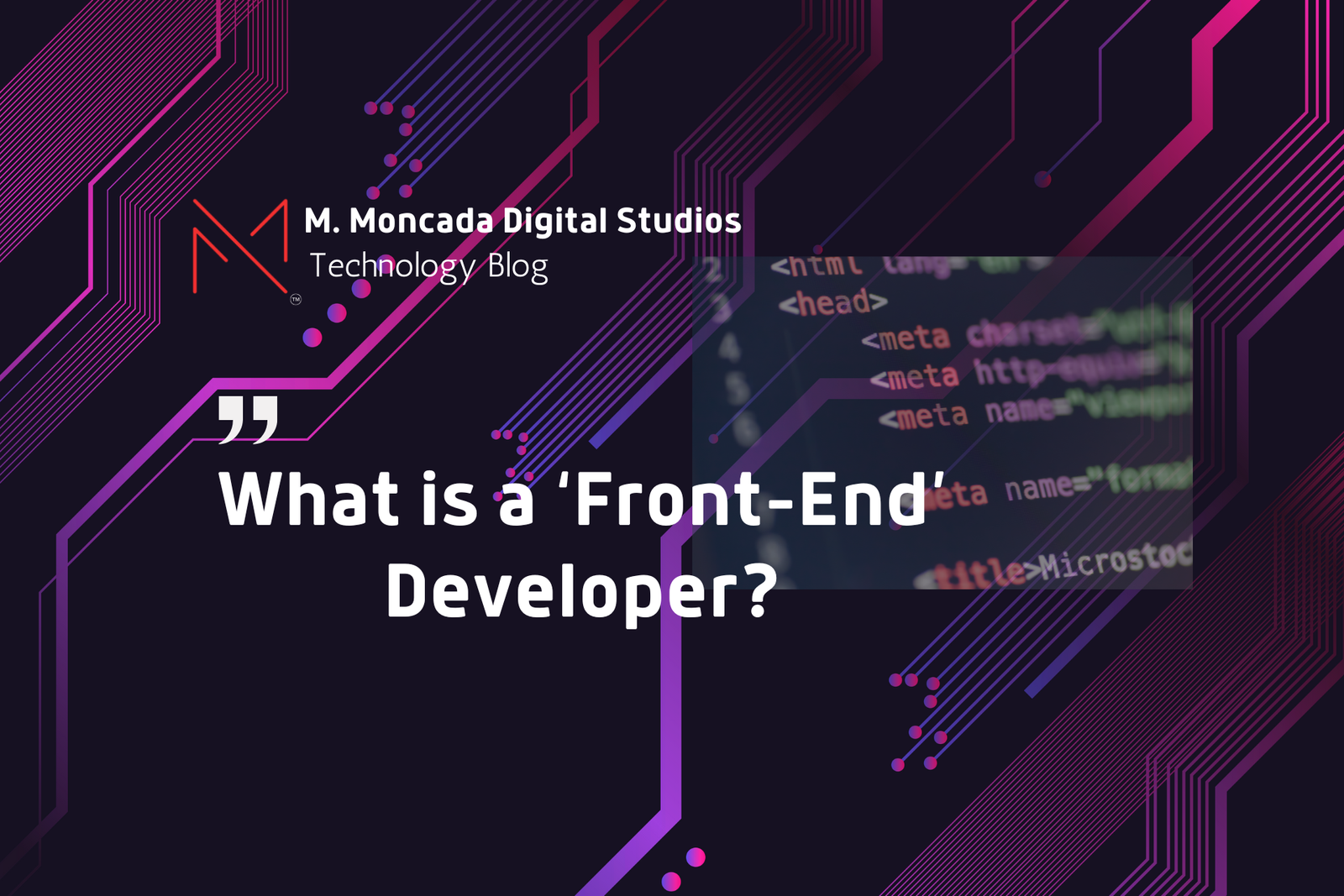
What is a ‘Front-End Developer’?
November 29, 2024
In today’s digital world, the front-end developer plays a crucial role in creating user-friendly, visually appealing websites and applications. But what exactly does a front-end developer do? What tools and technologies do they use? In this post, we’ll explore the skills, responsibilities, and tools that define the role of a front-end developer in modern web development.
Core Tools: HTML5, CSS3, and JavaScript
At the heart of front-end development are three essential languages:
- HTML5: Provides the structure and markup of a webpage.
- CSS3: Adds style, positioning, and layout to the HTML.
- JavaScript: Introduces interactivity and dynamic functionality.
However, modern front-end development goes beyond these basics. Developers often use frameworks, libraries, task runners, and package managers to streamline workflows and create more complex, feature-rich applications.
Modern Tools in Front-End Development
SCSS and Content Management Systems
For styling, tools like SCSS simplify and enhance CSS, allowing for variables, nesting, and modular styles. When building websites, many developers use content management systems like WordPress for managing themes and layouts.
For example, you might combine:
- PHP & HTML5 for WordPress themes.
- React for dynamic functionality.
- Gulp & Webpack for asset management and optimization.
These tools make development faster, more efficient, and scalable.
NPM Package Manager and JSON
Modern front-end developers rely heavily on package managers like NPM (Node Package Manager) to manage dependencies. NPM allows developers to import and manage libraries, frameworks, and tools within their projects.
For example, your project’s package.json file might include dependencies like:
- gulp (for automating tasks).
- sass and sass-loader (for styling).
- webpack (for bundling and transpiling code).
Using these tools ensures that your project is organized, optimized, and ready for scalable development.

Libraries vs. Frameworks
JavaScript Libraries: React
A library like React is flexible and modular. It allows developers to build user interfaces using JSX, a syntax that combines HTML and JavaScript.
Benefits of React:
- High performance and reusability.
- Technology-agnostic, allowing custom combinations with other tools.
- Great for building dynamic, data-driven user interfaces.
JavaScript Frameworks: Angular
A framework like Angular is more structured and opinionated, meaning it enforces a specific way of building applications. It uses TypeScript, a superset of JavaScript, and provides consistency across projects.
Benefits of Angular:
- Predefined project structure ensures consistency.
- Ideal for large-scale applications with strict requirements.
- Built-in tools for routing, dependency injection, and more.
Key Difference: Libraries like React offer flexibility, while frameworks like Angular provide structure and uniformity.
Task Runners and Module Bundlers
Gulp: Automating Repetitive Tasks
Gulp is a task runner that simplifies processes like:
- Minifying files to reduce load times.
- Compiling SCSS into CSS.
- Starting live servers for real-time updates during development.
Webpack: Bundling and Transpiling
Webpack handles more complex tasks, such as:
- Transpiling modern JavaScript (e.g., ES6, TypeScript) into browser-readable code.
- Bundling dependencies into a single file for optimized performance.
- Graphing dependencies to avoid redundant or unused code.
Both tools are essential for managing modern front-end workflows efficiently.
User Experience (UX) and User Interface (UI) Design
A front-end developer must also consider:
- User Experience (UX):
- Accessibility: Ensure websites are usable by all audiences, including those with disabilities.
- Intuitiveness: Make navigation and interactions easy and seamless.
- User Interface (UI):
- Aesthetics: Use modern design principles to create visually appealing layouts.
- Branding: Maintain consistency with the company’s colors, fonts, and overall style.
Pro Tip: Fancy tools and advanced technologies are meaningless if the final product is hard to use or unattractive. Balancing functionality and design is key.
Putting It All Together
Front-end developers are masters at combining tools, frameworks, and design principles to create polished, professional websites and web applications. Depending on the project, a front-end developer may:
- Use React for a single-page application.
- Build a WordPress theme with PHP, HTML5, and SCSS.
- Automate tasks with Gulp and manage dependencies with NPM.
Every project is unique, but the skills and tools remain the same.
How to Succeed as a Front-End Developer
- Master the Fundamentals: Learn HTML5, CSS3, and JavaScript deeply before diving into frameworks and libraries.
- Embrace Modern Tools: Get comfortable with NPM, Webpack, and SCSS to improve efficiency.
- Prioritize UX/UI Design: A good-looking, user-friendly product is just as important as clean code.
- Stay Adaptable: The tech landscape changes quickly, so always be ready to learn new tools and techniques.
Final Thoughts: What is a Front-End Developer?
A front-end developer is more than just a coder—they’re problem solvers, designers, and architects of the digital world. By mastering the tools, techniques, and design principles discussed in this post, you’ll be well on your way to becoming a successful front-end developer.
Category:
Tech Stacks